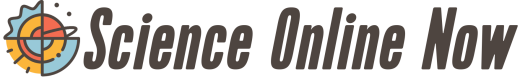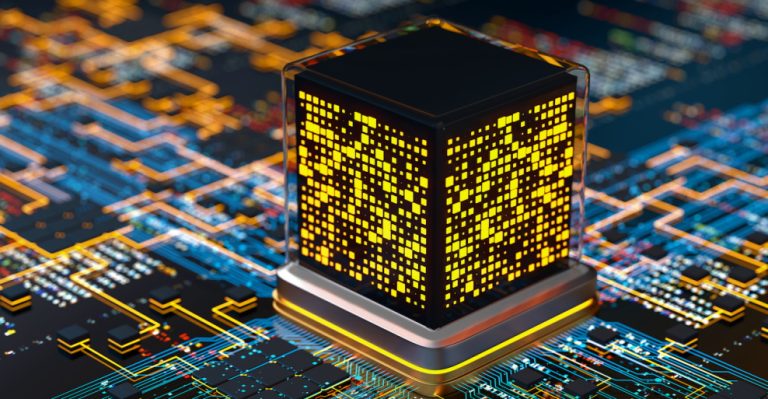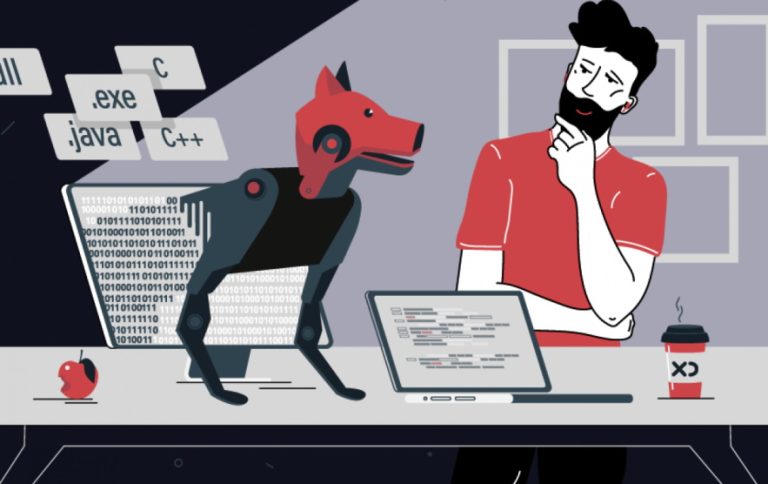The State of Human–Computer Interaction: How We Use Technology
It’s hard to believe that it has only been a little over 50 years since the first human-computer interfaces were created. During that time, we have seen different ways humans interact with technology. But, there is no one-size-fits-all solution for human-computer interaction, whether our fingers are swiping on a screen or talking out loud to control our devices. So, with new technologies and devices emerging, where does HCI stand today? And where is it headed in the future?
What is the importance of HCI?
HCI is the study of how people interact with computers. Researchers in this field look at how people use technology and also how to create the best ways for people to interact with computers.

With the advent of new technologies, such as touchscreen devices and voice-controlled assistants, the ways in which humans interact with computers are changing rapidly. As such, HCI research is constantly evolving to keep up with the latest trends in human-computer interaction. In recent years, HCI research has been used to improve the usability of a wide variety of products, ranging from mobile phones to medical devices.
One of the key goals of HCI research is to make technology more user-friendly and easier to use. To achieve this, HCI researchers often employ a variety of methods, including surveys, interviews, focus groups, and usability testing. Additionally, HCI researchers may use eye-tracking devices and other tools to measure how users interact with technology. By understanding the ways in which humans interact with technology, HCI researchers can design better interfaces that are more intuitive and user-friendly.

What are the principles of human-computer interaction?
There are four key principles of human-computer interaction:
- Human-centered design: This principle focuses on the user and ensuring that the design meets their needs.
- Task-oriented design: This principle focuses on the task that the user is trying to accomplish and makes sure the design helps them do that.
- Feedback: This principle ensures that the user is given feedback about their actions to understand what is happening.
- Consistency: This principle ensures that the interface is consistent across different devices and platforms.